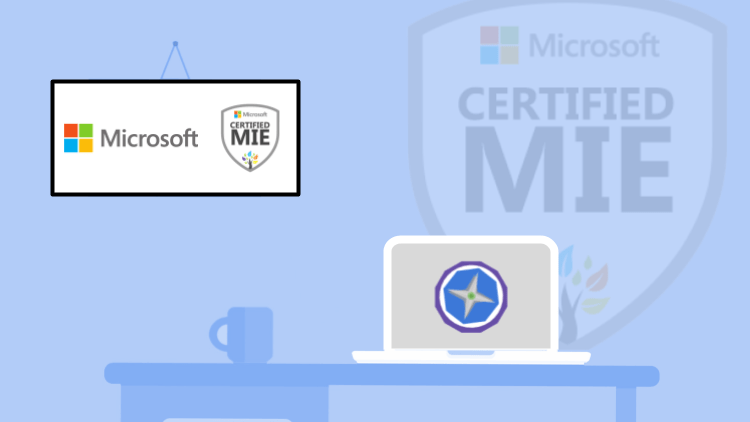In the world of education, the tech giants are well represented. And nothing says ‘grown up fan boy’ than having a nice, shiny digital badge that shows your level of expertise in all things Apple, Google or Microsoft.
I have previously stated my reservations about tech education programmes because of how they do not equip teachers with the pedagogical underpinning needed when it comes to successfully using technology in the classroom. I will repeat that here as I believe the main purpose of the major tech companies getting involved in education is self-serving: by introducing children to shiny apps on an iPad, or computer science students to the adaptability of a Surface, or the online-cloud status of a Chromebook, the tech giants are introducing their hardware and services to a new generation of customers. The bottom line is their bottom line. How much money can we make out of a customer in their lifetime?
After we move past this point, we can address the real negotiation: what do we get out of it? Let’s take a look at the Microsoft Innovative Education platform.
Microsoft Innovative Educator Programme
The Microsoft Innovative Education (MIE) programme recognises how global educators who are using technology to pave the way for their peers to help achieve better learning and student outcomes. These are a variety of programmes that can help both teachers who are just beginning this journey, as well as programmes for teachers who are school leaders in innovative education.
Microsoft Innovative Education will emphasise the use of Microsoft tools in the classroom and have learned the core skills of some of these tools. These are the first steps on a journey of joining a professional learning network that spans the globe of enthusiastic educators who come together to learn, share, and grow in their classroom capabilities.
There is a lot to appreciate in this platform. Because of Microsoft industry connections, the Microsoft Innovative Education platform is well developed and reaching a level of maturity in the market. There are a lot of courses that have been developed for the spectrum of education levels (UK: Key Stage 1 to Higher Education) and this allows you to focus on areas of learning that are of most interest/application to you.
Building Your Skills in Technology
Microsoft position themselves very well and have a well-developed education platform for a wide range of IT skills. Learning Paths vary on a number of different topics, such is the variety offered by Microsoft:
- Azure
- Flipgrid
- MS Power Platform
- MS Teams
- Visual Studio Code
Are some of the products that courses can be completed on. Similarly is available for a variety of roles:
- Administrator
- Data Scientist
- Database Developer
- Educator
- Solution Architect
- Technology Manager
These also do not include the Microsoft Certifications that are available to learners. These are much more techniocal in outlook, and so beyond the scope of what I’m looking at here, but it does show how much is available to learn and be certified in through the Microsoft platform. You can check out the link, but most of that will be IT-centric and focus on IT roles within the IT industry.
Returning to the Microsoft Learn platform, there are a range of technical skills that can be developed and applied in the classroom. In most cases, the skills being learned are the practical skills needed to use these tools in the classroom, not the pedagogical benefit that can be taken from them. The Learning Paths do a decent job of teaching, but it is not a step-by-step guide, so if this is what you need, then as usual, YouTube may be your best friend here.
The overall platform to Microsoft appears to be more developed than the platforms offered by Apple or Google. Of course, Microsoft has had the marketshare in business for much longer and so with their learning platform, there is more that can be offered because Microsoft have more business tools that can be trained on. This works for Further and Higher Education institutions where the skills being learned are much closer to what industry requires of them.
What I love About the Microsoft Innovative Educator Programme
Well the obvious things first:
- Continuing Professional Development
- Self-paced learning
- Free training
- Connecting with other teachers globally
- Industry-focused training
- Resources
All of the items listed above factor into life as a teacher. Online learning and the self-paced aspect to it allows me to log in to a course when it suits me and give the amount of time that I can commit to it at the time. There is part of me that would believe that committing a set amount of time would enable me to focus solely on the topic, rather than doing it on my lunchbreak – the amount of actual focus I give to it could be questioned. But while I might think this, anyone else might find this suits them and their schedule perfectly – which is the beauty and purpose of online, self-paced learning.
Drawbacks to Microsoft Innovative Educator Programme
A major drawback is that as a technology company, Microsoft’s main interest is that you use their technology. They, like Apple and Google, will present their technology as the solution to your problem. And a lot of their content is good and useful – but it will not inform, improve or expand your pedagogy. You’ll learn how to programme with Minecraft; create a class notebook in OneNote; create more interesting presentations, reports or newsletters on Sway, but these are all tools to be used. They may help you in the classroom, but they won’t make you into a better teacher simply by using them.
And this is my main issue with the technology giants. I have no issue with them wanting to expand how their products are used. That’s what businesses are for. Evangelising to school pupils might present to me as a morally ambiguous area of operating, particulalrly given the cost of these devices. But this is the world we live in, businesses use these tools and so it is right and proper that we train pupils in how to use these tools for their benefit (not mine).
I would take issue with business leaders (thankfully I don’t hear this as much now) who are fanboys of a particular platform. I’ve worked with some and they are odious little creatures who need to be removed. Granted, my actual issue with them was that they had small characters, were rubbish managers and thought nothing of belittling you in front of others. The fanboy aspect in their heads equated ownership of a fruit-themed product with success. A ridiculous flaw to anyone who understands what success really is. But it is this thinking that I would remove myself from. We need to teach pupils how to best solve the problem. Regardless of OS, software, programming language or approach – the best way to solve any problem will be unique to the problem being faced and it is that process that needs developed. And so a drawback to the MIE platform (like the Apple & Google platforms) is that it introduces staff and pupils to the Microsoft answer to the problem.

Concluding Thoughts
There is quite a lot than be learned on Microsoft Innovative Education platform and I don’t think any time spent there would be wasted. How to use Minecraft in education is a massive area of potential for a number of different areas in schools – programming, creative design, artwork, engineering, geography and gamified learning can all be taught through the Minecraft game. And teaching children through tis medium can be beneficial.
Other aspects like OneNote and Sway can allow children to work collaboratively and teach each other. These tools can also be used for administrative tasks and are easily shared with other teachers.
There’s so much in this platform that I would encourage you to spend a little time looking at it if you are interested to see which direction you would like to move in first. Self-paced online learning allows you to work at your own pace and implement the skills as your confidence and competence grows.
Hope you enjoy the possibilities!
Thanks for visiting, I hope you got something from this post, please feel free to share on your social media platforms or leave a comment below. Until next time!
Discover more from EdTechist
Subscribe to get the latest posts sent to your email.