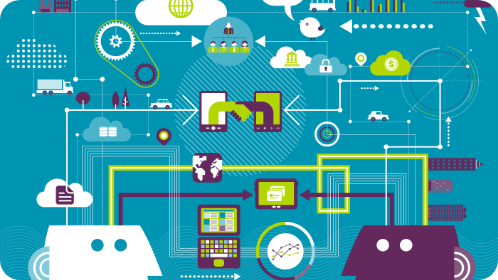Overview
VLE stands for Virtual Learning Environment. It is a learning platform, or an online system that will allows teachers and trainers to share learning materials and communicate with each other via the web. A VLE will come with built in tools to create engaging learning content, such as discussion boards; glossaries; wikis; quizzes; build digital lessons and plan digital workshops for learners.
A VLE is a platform of collected digital tools that can be used to support and enhance online learning. At its most basic level, a VLE can be used to disseminate information to learners through online documents, electronic resources, such as videos, podcasts, wikis, discussion boards and more.
A VLE can also facilitate communication through instant messaging chat systems that offer accessible and secure platforms for content delivery.
In one succinct sentence, a VLE is a digitally facilitated classroom.
What do we use a VLE for?
I’m sure that any teacher having come through lockdown, knows what we use a VLE for. But I would wonder if we have used the VLE to its fullest capacity? If you have a proper VLE (i.e. not Google Classroom), then chances are, you haven’t. A VLE should be capable of hosting your entire course online – with all its various tasks, activities and assessments. The idea of a VLE is that pupils can access your learning content at a time that suits them (outside of the classroom that is) and complete the learning tasks.
A VLE will combine a number of elements such as content management; curriculum and assessment; learner engagement; administration of learner information; communication tools; collaboration tools; and real-time (live) teaching elements. The tools and elements available will depend on the chosen platform. Open Source options like Moodle may not have all the same features that a apid option like Canvas will have. There will also not be the same level of support. A tool or feature that you may use in Moodle will be dependent on the developer – who will ahev developed it for free, which will mean that it may not be as reliable. However, this developer may be providing a solution to a problem that a paid platform does not offer, so it is very much a series of trade-offs. Free will give more freedom to move in a required direction, but will require the technical expertise to administrate. Whereas paid platforms will be able to offer dedicated technical support.

Do we need a VLE?
My opinion is absolutely yes. Most schools will have used Google Classroom during lockdown and are continuing to use it afterwards to ensure pupils who are off or isolating are able to access missed work.
More to the point, after our series of lockdowns, where pupils had to access curriculum content remotely, why would we take that access to curriculum content away from them? What possible reason could there be for reducing their access to curriculum content to help them learn outside of the classroom? What pedagogical outlook do we have if we are trying to return to an analogue education when pupils have experienced the potential of digital education? Why would we seek to limit our pupils access to learning, which in turn limits their chances of academic success and subsequent life chances?
I believe that schools should be making concrete plans for the future in how they deliver a blended curriculum within their subjects. I do not think Google Classroom is the best solution for this; I recently discovered that you can’t indent text on GC – not a big deal for most people, but it becomes very important for putting up snippets of code that need to be indented. There are a number of other issues that I won’t go into here
There are a number of solutions that work better than Google Classroom (plus, why do Google get to hoover up more data on what we do online?) and offer a far richer online learning experience to our pupils.
Moving beyond the C-word, using a blended learning approach (through the use of a VLE) will allow us to construct learning environments outside of the classroom – we can build learning areas (not just for exams) that enable pupils to revisit lesson material to gain greater understanding in the lesson material. Pupils of any ability or pupils with additional needs can access the learning material (and particularly video content) replay it as many times as they need to ensure understanding.

How do VLEs enhance learning?
No two VLE platforms are exactly the same but here are some examples of how each tool or element of a VLE might be used:
Content Management: At the most basic use this works a bit like the folders on a computer. Course materials, PDFs, videos, sound files (including podcasts), slideshows, presentations, and any number of other media can be added. There may be important information on required paths or on ‘pages’ much like a website (policy information etc.). The main aim is to give learners the ability to access educational materials that are relevant to their course of study. Some parts oif the VLE can be made accessible only to staff, or to students on specific courses. A VLE can be thought of as a collection of information from many sources. It will help the learner if this is easily accessible and organised. But it should not be thought of as file storage. Reducing a VLE to cloud storage is not what it was built for and should be viewed as a digital version of your course that will work by itself, not just a digital collection of your course.
Curriculum and assessment: Lesson plans, learning activities assessment and course progress information, as well as curriculum statements can all be added to the VLE. This enables staff and/or students to access them easily, as personalising the learning experience for individuals or groups of students.
Learner engagement: the VLE is for engaging learners in their studies when they are not in the classroom. This can be either at home or while off on study leave. Tools such as quizzes and multimedia resources can encourage learners to revisit course content. Teachers can add video content from YouTube or Vimeo. Teachers can also make their own content for their students – of which many now do. Links to external sources of information and content are also important for older students when research skills becomes a more focused skill. This will allow students to easily find the most useful resources for their studies. A VLE can also contain pastoral content to help students access wellbeing and mental health information or resources. Teachers and administrators can make content more accessible and interactive than previous traditional methods that were used.
Administration of learner information: A VLE can be used in the administration of teaching to include information about students. This can include their progress, additional educational needs details, classes and course information. Usually, a VLE can also connect to other systems, such as an MIS (Management Information System) and specific learning software or third party apps. This will help to aggregate all student data into one place. Making life easier for those involved.
Communication Tools: A VLE can also include communication either for 1:1 or 1:many communication. This will involve messaging systems, similar to emailing but within the VLE platform. There can also be ‘live chat’ tools. There are forums in which teachers can use for discussion purposes, allowing for general communication between students, between staff, or between staff and students. Chat rooms for groups of students all studying a particular course are also used.
Collaboration Tools: Documents like Google Docs now have the capability to allow multiple users to edit to work together at the same time. Groups can be created to discuss course content with work output being added in real time by each student. Most VLEs will also have RSS feeds, wikis, and blog capabiltiues to allow teachers and students to share information and receive feedback and comments on completed work.
Real-time teaching: VLEs can be used to allow real-time video communication or verbal communication. This is to allow for real-time teaching. This can also include some on screen interaction, such as screen sharing or a virtual whiteboard, for example.
Paid platforms like Canvas will also have a list of integrated software that can be used on their platform. Canvas in particular is way out in front with regards to this. Software like MS Office, Zoom, Google Drive (plus other cloud storage platforms); Twitter; Adobe and much more can be integrated with Canvas. All of this will enrich the learner experience as these tools can be integrated for ease of use and creates a seamless professional looking experience for the learner.
How much does it cost to setup a VLE?
The answer is simple and complicated. If you go for a free platform like Moodle, then you will pay for the cost of hosting the site on a domain. This will vary according to the cost of the domain. You can also purchase themes whcih will change the look and layout of your site. These will make it more unique and give the user a better experience. Developers like Edwiser, Edumy and marketplaces such as ThemeForest can be used to purchase themes that will enhance your Moodle platform.
If you opt for a proprietary platform like Blackboard or Canvas, then the price will be structured according to the number of users, but it is generally a closely guarded secret by each of these companies.
Want to Learn more?
Are You a School Interested in Building a Better VLE?
Click on the link to chat about how I can help you set this up.
Let's ChatDiscover more from EdTechist
Subscribe to get the latest posts sent to your email.